How to Distribute to hoopla Digital Library: Unlock a Wider Audience with PublishDrive

Self-published authors and indie publishers have more options than ever to reach a wide audience through different platforms, catering to everyone’s preferences, from ebooks to audiobooks and print formats.
What’s even better is that aggregators help authors and publishers distribute their books in all formats, plus get their books into digital libraries and serve those readers or audiophiles who want to enjoy a title and then return it.
Today, we’ll focus on the hoopla digital library.
Key takeaways
- hoopla is a massive digital library with millions of users, offering a great opportunity for self-published authors and indie publishers to get their ebooks and audiobooks in front of new readers.
- Going through an aggregator like PublishDrive makes it easy to distribute your titles to hoopla and other digital libraries, saving you time and effort.
This write-up goes over:
What Is hoopla?
hoopla is the digital media lending service of Midwest Tape, a trusted library provider. It has 5,000,000 registered users and 100,000 new registrations per month, serving well over 2,000 library system partners.
How Does hoopla Work?
With hoopla, users can borrow and enjoy audiobooks, ebooks, comics, movies and TV shows, magazines, or music everywhere, as long as they have a digital screen.
There is no inherent limit on how many borrows a single patron can do within a month, as long as they stay within the library's overall limit.
- hoopla monthly borrowing limit: This limit is set by each library and applies to all patrons. It typically ranges from 3 to 15 borrows per month. Since libraries pay per borrow, this limit helps them manage their budget. There's no limit on how many titles you can place on hold, but you can only borrow a certain number at a time. hoopla borrowing limits also depend on what kind of item it is.
- hoopla daily borrowing limit (hoopla instant borrows): Some libraries also have a daily limit on the total number of borrows for all patrons. This helps prevent everyone from borrowing all the available titles at once. This limit usually resets at midnight.
- No per-patron limits: There is no separate limit on borrows for a single library patron. As long as borrows stay within the library's total limit, a patron can theoretically borrow up to the limit each month.
- Borrowed items are automatically returned at the end of the lending period, but hoopla digital library works like any other physical library, and people can return the items earlier.
If you’re an author or publisher and choose to go through an aggregator and not the traditional way (as we’ll see next):
- Availability after acceptance: Once your book goes through the aggregator and gets accepted by hoopla, it becomes available to all library patrons who use hoopla.
- Library limits still apply: Even though your book is on hoopla, library patrons will still be subject to their library's borrowing limits.
Now, in terms of what makes hoopla different, or to be more precise, hoopla vs. Libby, there are a few differences.
Here’s a breakdown of their main differences:
Feature | Hoopla | Libby (OverDrive) |
Content | Ebooks, audiobooks, music, movies, TV shows, comics | Ebooks, audiobooks, magazines (limited) |
Availability | May vary depending on library budget | Generally wider selection readily available |
Borrowing limits | Format-based (e.g., 6 ebooks, 4 movies) | Set by library (number of items) |
Wait times | No wait times for most content | Potential wait times for popular titles |
Cost to libraries | Per-borrow cost | Purchase licenses |
PublishDrive offers distribution to both digital libraries & more. Check out the full list of stores:
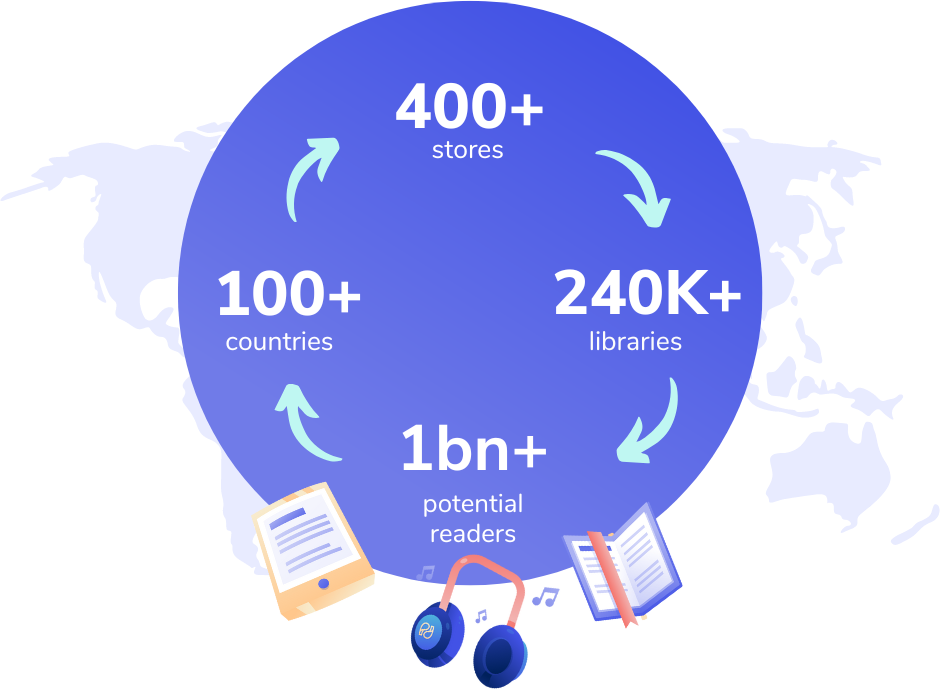
How to Distribute to hoopla?
There are two ways:
1. Traditional publishing
If you're traditionally published, your publisher will likely handle library distribution, including submitting your book to hoopla. Make sure to discuss library distribution options with your publisher during the contract negotiation stage.
2. Self-publishing
If you’re an indie author or publisher, the easiest way to get your books into hoopla digital library is to go through an aggregator such as PublishDrive.
And this is what we’re going to focus on today.
Distribute Your Ebooks to hoopla with PublishDrive
PublishDrive is a subscription-based aggregator that helps authors and publishers distribute their titles to a global audience.
What are the benefits of publishing & distributing with PublishDrive?
- Full control over the publishing process.
- Bigger royalty share: With direct distribution (no gatekeepers like in traditional publishing) and the subscription-based model, you will earn more royalties.
- Wider reach: Besides hoopla, you can distribute to other digital libraries, ebook subscription platforms, and retailers, reaching audiences from all over the world.
- Multi-format distribution: If you want to distribute your title in audiobook or print format, you can do it from the same platform.
- Marketing and reporting tools: Promote your books with built-in marketing tools and analyze your sales reports from the same platform. Adjust the things that don’t work as planned and improve your strategies.
- Other tools & features to support your authorpreneurship.
If you want to get started with PublishDrive, know that the process is simple and intuitive. Watch this video for a brief introduction:
How Do Authors Earn Royalties Through hoopla?
hoopla has a Cost-per-Checkout (CPC) model, and a sale is triggered every time a reader borrows one of your books. Ebooks on hoopla are priced on a tiered basis at an average of 5-7% of the digital list price, from $0.99 to $1.49. Authors receive up to a 70% royalty rate based on these prices.
New releases will be priced at the top tier level ($1.49), while backlist titles will be priced at the $0.99 level to align with library pricing expectations.
How to Get hoopla on Kindle
hoopla libraries work on various digital devices, including Apple TV, smartphones, and tablets.
The good news for authors and publishers is that users can get hoopla on Kindle. This opens up even more opportunities to cater to the audience’s preferences (they can own a book or just borrow it).
For this, readers need a Kindle Fire table with access to an app store so that they can download the hoopla app on their tablet.
Wrapping Up
Expanding your reach as a self-published author or indie publisher has never been more accessible. Platforms like hoopla Digital Library offer a valuable opportunity to connect with a wider audience.
Through PublishDrive's distribution service, accessing hoopla and other digital libraries becomes seamless, empowering authors to maintain control over their publishing journey while maximizing royalties.
With a focus on simplifying the process and providing effective marketing tools, PublishDrive is the partner you need to succeed in today's publishing landscape. Start your journey with PublishDrive today and reach readers worldwide.