Best Self-Publishing Software and Tools for Indies

For a fellow indie author or publisher, resourcefulness is key. When running their own business and taking care of everything, many authors learn tech-savviness and different book publishing software as part of their author journey. This list of the best self-publishing software and tools is designed to make the basic tasks of publishing easier for those who handle multiple responsibilities. It’s important to have the right online publishing tools at your fingertips for editing, marketing, and beyond.
Some of these publishing tools are free options, and others are paid, but when it comes to the best software for book publishing, make sure you’re looking at these digital publishing tools:
- Microsoft Office / Google Drive
- Grammarly / ProWritingAid
- Scrivener / Vellum
- Online Ebook Converter
- Canva / Photopea
- Smartmockups
- Mailchimp
- Hootsuite
- Sudowrite
- PublishDrive
- Firebrand
- Consonance
💡What is PublishDrive? It’s a simple and effective global self-publishing solution. This is an all-in-one self-publishing platform that helps with the publishing, distribution, royalty reporting, marketing, and overall management of books.
1. Microsoft Office / Google Drive
When writing a book, there’s no need to get fancy or pricey writing tools. Microsoft Office or Google Workspace are among the best book publishing software applications to use. You can easily format your manuscript in Microsoft Word or Google Docs for ebook conversion. You can use Microsoft Excel or Google Sheets to track finances.
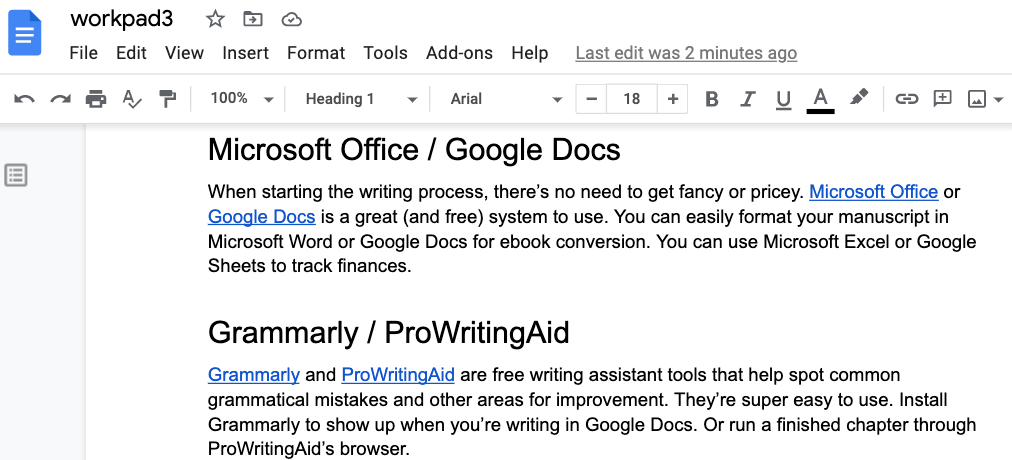
2. Grammarly / ProWritingAid
Grammarly and ProWritingAid are editing tools and two of the best publishing software that help spot common grammatical mistakes and other areas for improvement. They’re super easy to use. Install Grammarly (you can use it as a free publishing software, although you won’t have access to all the features) for real-time suggestions when you’re writing in Google Docs. Or run a finished chapter through ProWritingAid’s browser editor.
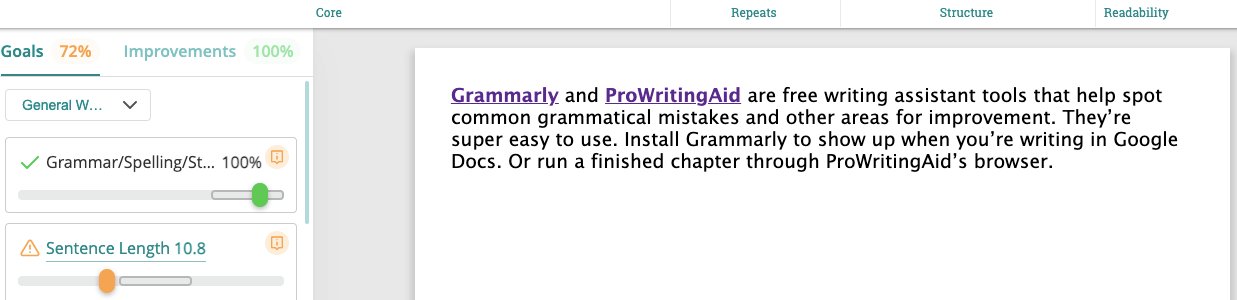
3. Scrivener / Vellum
Scrivener is a popular ebook writing platform. It acts as a management system for documents, notes, and metadata. You can find templates for different types of manuscripts. You can also use this publishing software to export text into different ebook formats. Scrivener is around $50 for computers and $20 for iOS devices.
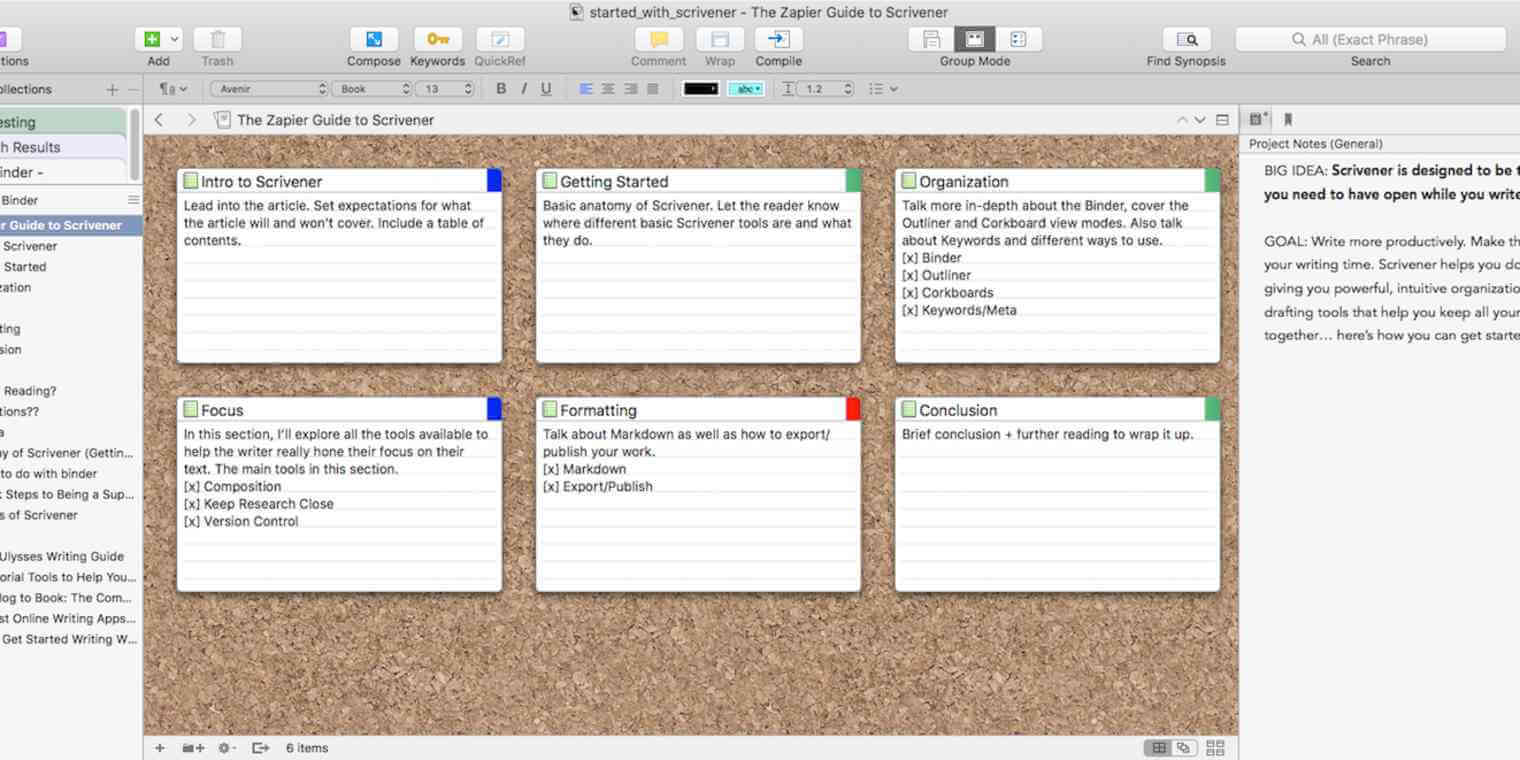
Vellum is another favorite book publishing tool (please note that it’s a Mac-exclusive). It has some similarities to Scrivener but is more expensive (around $200 for ebooks and $250 for ebooks and print books). For this price, though, you get a book publishing software that helps with formatting and producing high-quality books.
See this list of other popular writing and formatting apps and pick the best software for book publishing.
4. Online Ebook Converter
Let’s say you want to skip the paid software and go through most of the publishing process without spending a dime. After formatting a manuscript yourself, use the free Online Ebook Converter straight from your browser. There are over 15 input formats.
If you have a .docx file, use PublishDrive’s free ebook converter by dropping your file and converting it to an .epub or .mobi format.
See this video on how to format a manuscript for ebook conversion with PublishDrive.
5. Canva / Photopea
Canva is among the self-publishing tools for those who prefer to create their own book cover designs. It comes with all kinds of awesome designer templates. Its drag-and-drop function makes it quite fun to put pre-made design elements together. No technical design skills are needed. I was able to make this sample cover on Canva (not too shabby, right?):
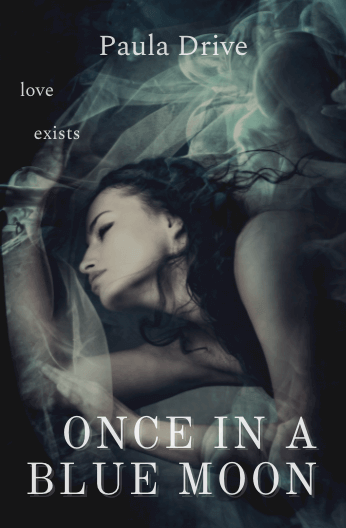
Photopea has the general capabilities of photoshop. Although a bit clunky, it’s a helpful and fast tool for self-publishers whenever they need to create basic graphic art. Think simple quote graphics for social media or email invites for your virtual book launch.
6. Smartmockups
Smartmockups is among the best software for self-publishing books. Use it to create 3D mock-ups of your book for free. These images are great for online advertising, like running Amazon ads for books.
Bestselling author Karen Myers shared how you should use 3D images, especially for promoting book bundles: “You will certainly want to display book bundles as 3D images for the instant identification that it represents a multi-book purchase.”
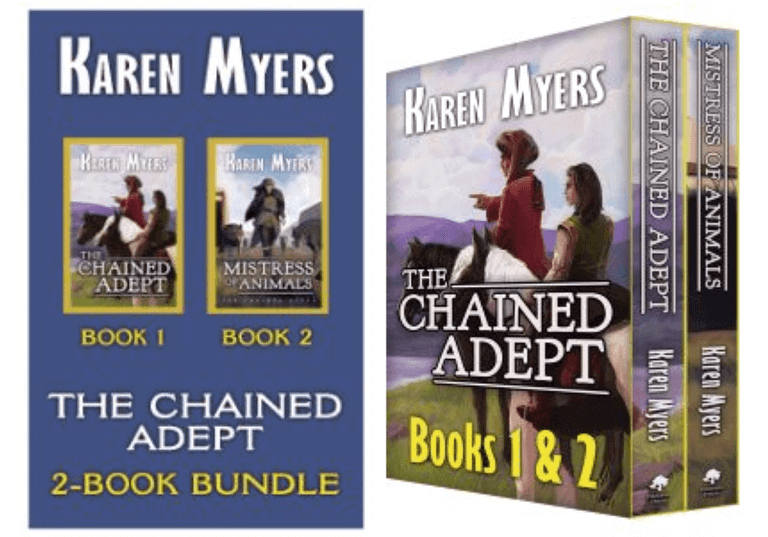
7. Mailchimp
As an author who needs to find self-publishing software for every step of the publishing process, you also need digital tools for email marketing.
Marketing your book is crucial in sustaining a self-publishing career. While you’re looking for software to publish a book, consider including one for building a mailing list to keep an open line of communication with your readers. This is about retaining customers. A mailing list helps with announcing new releases or special offers. Mailchimp is a popular software for organizing this activity and sending beautiful newsletters.
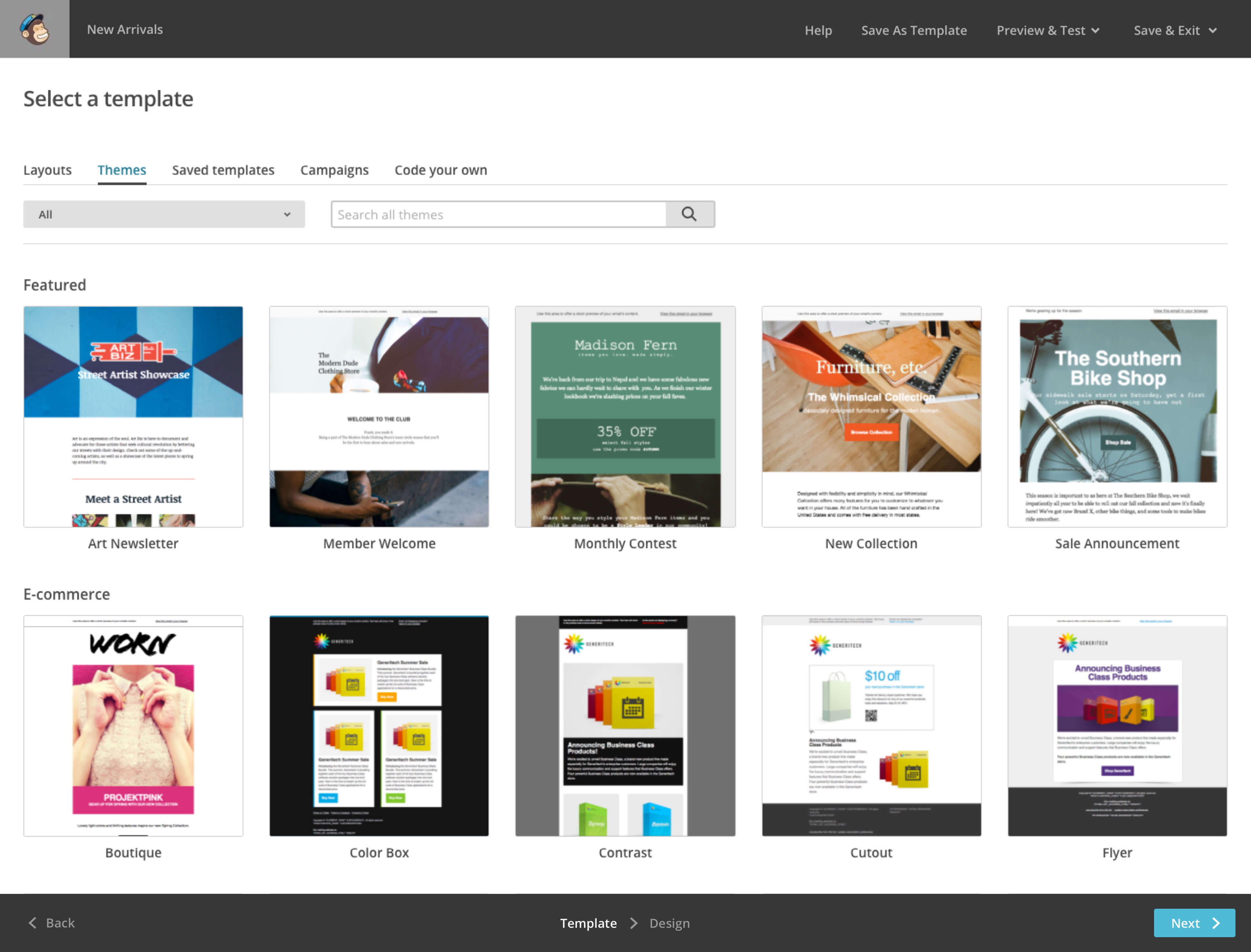
8. Hootsuite
Social media is another marketing tactic used to connect with readers and get discovered by new potential readers. Get active on at least one social platform like Facebook, Twitter, Instagram, or TikTok. Don’t forget about creating an author page on Amazon or Goodreads too. Here’s a cool guide on planning a book launch with social media.
If you decide to go all out with your social media strategy, Hootsuite is a perfect tool for scheduling posts for multiple accounts in advance.
9. Sudowrite
Sudowrite is an AI writing app for authors who need ideas for their next book or simply want to get out of writer’s block.
This publishing software has features that help any author move from a blank page to one full of ideas:
- Rewrite: when the text doesn’t sound quite as you imagined and you need to change it;
- Feedback: gives you advice on how to improve your text;
- Canvas: a super useful feature that will generate alternate plot points, character secrets, and plot twists.
- Brainstorm: generate ideas with a few clicks.
- Visualize: see how your characters and worldbuilding documents would look through art generated from your descriptions.
10. PublishDrive
PublishDrive is a self-publishing software where you can publish a book to thousands of stores worldwide with time-saving publishing tools. Under one dashboard, authors can edit books (ebook, audiobook, print-on-demand), track finances, and even run book promotions. Here’s how easy the process is:
Publishing
- Upload and prep your book with a user-friendly interface.
- Set up metadata easily with features like AI-suggested book categories. Fill out all the other necessary details, including the pre-order period if you wish to have one.
- Go through a quick review process by industry experts who have already helped 18K+ indies get published.
- Ask for a customer service rep at any time.
Read more: How to Self-Publish a Book
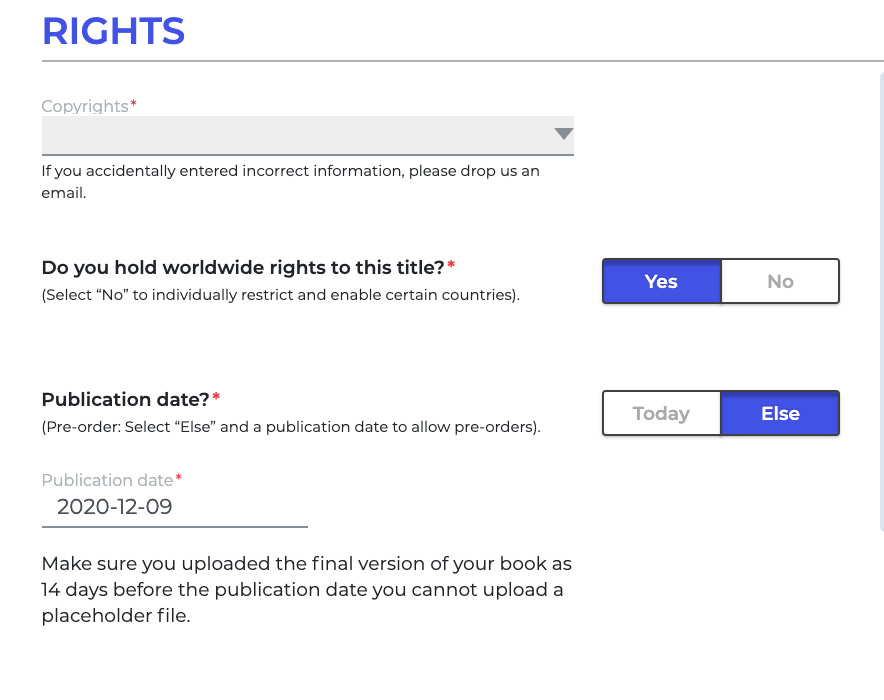
Distribution
- When your book is ready to go live, simply switch on the stores you want to sell in.
- Get access to 400+ bookstores like Amazon and 240K+ libraries like Odilo.
- Sell books internationally in rapidly growing book markets like China.
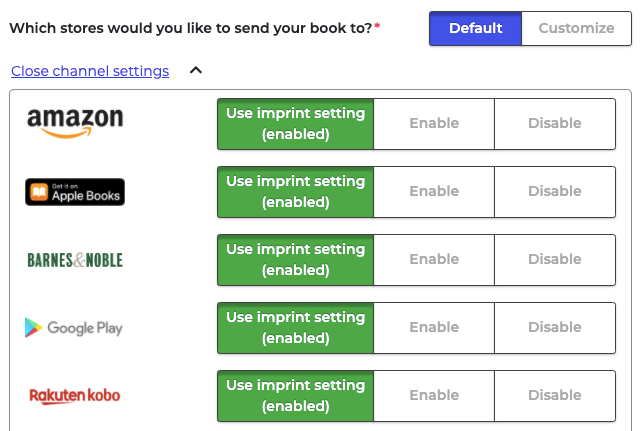
Finances
- Eliminate the multiple spreadsheets and receive automated royalty reports for all your stores.
- If you’re co-authoring a book, use Abacus or the Team Royalty feature for easy royalty splitting.
- Track sales numbers as soon as they’re sent from retailers, plus rankings and ratings.
- Generate pre-made charts to analyze trends, like where your sales come from.
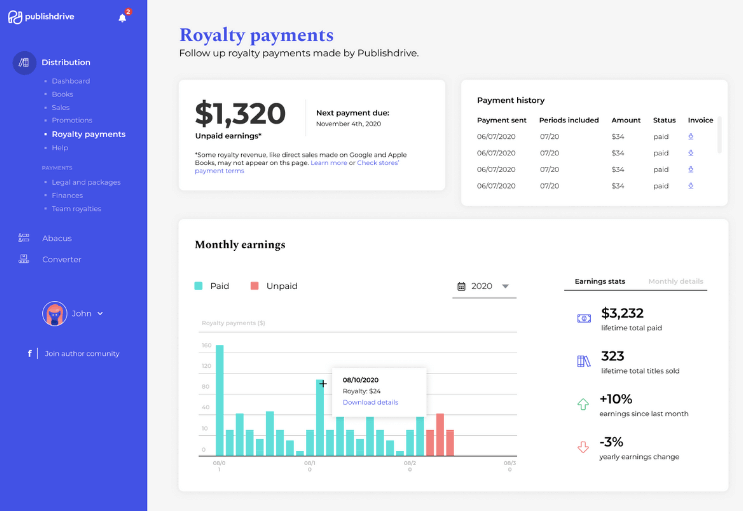
Marketing
- Collect book reviews by sending DRM-protected copies straight to devices via Apple or Google.
- Schedule price promotions–like discounted special sales–for a limited time.
- Run Amazon ads and enhance them through the use of PublishDrive’s AI tool.
- Browse feature opportunities with hundreds of PublishDrive’s partners and apply to be selected for retailer-specific promos like appearing on the front page of a retailer’s digital store or in their newsletter.
Read more about PublishDrive’s stores and features: How PublishDrive Works as a Perfect Book Network for Authors and Publishers.
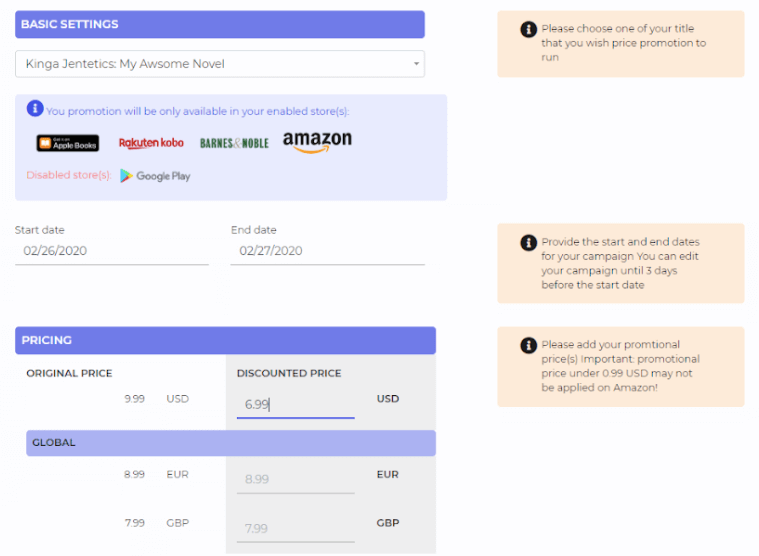
You've seen the software to publish and promote a book. Now let’s see some publishing management software that help publishers organize and keep track of their titles.
⚡PublishDrive helps indie authors self-publish, distribute and advertise their books, but it's also a perfect publishing management software for publishers. With several built-in features and tools, publishers have everything they need under one roof.
11. Consonance
Consonance is a publishing management platform that helps publishers organize their work. They worked closely with an expanding number of publisher clients, which made them create a platform tailored to every publisher’s needs. Discover features like metadata optimization, books’ data bulk exports, automated generation of contracts, and more.
12. Firebrand
Firebrand is a book publishing software that engages in the book publishing industry, offering unwavering guidance and seamless information exchange throughout the entire publication process. The platform unites several tools that help publishers with their work.
Digital Books Are In Demand
The time to self-publish is now. Readers today prioritize online channels to digest content. Make sure you’ve got the best tools to make your publishing career a success.